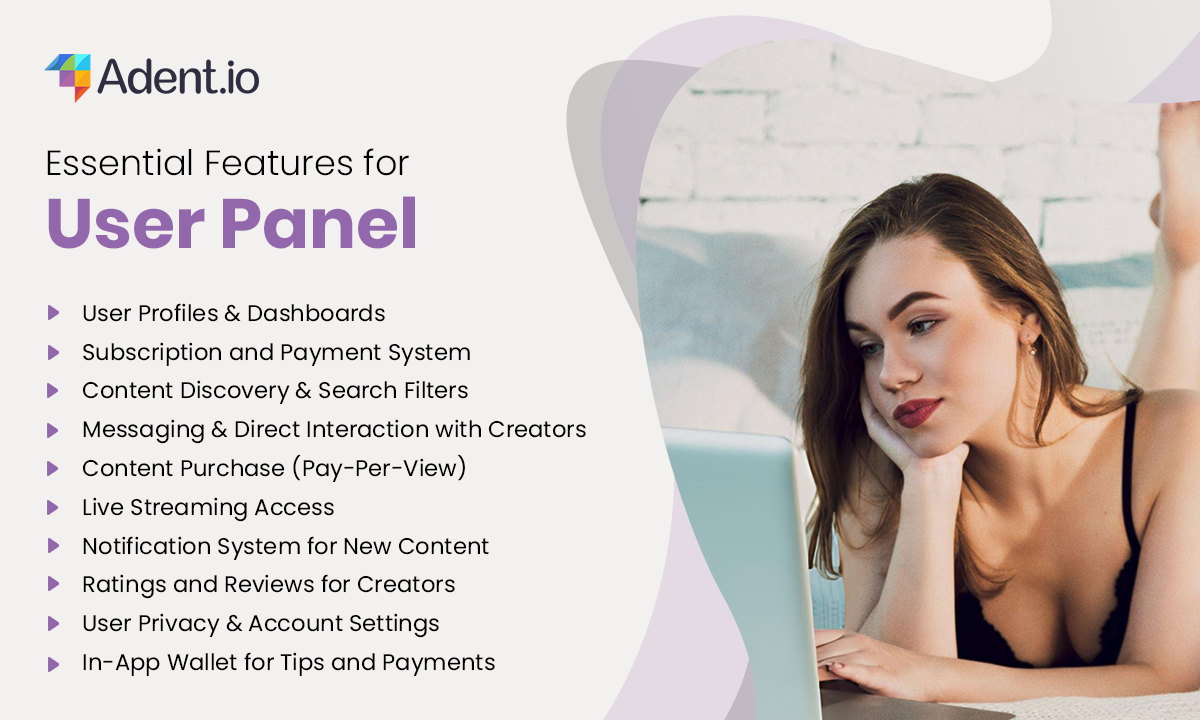Ever wondered how to create a website like OnlyFans? You’ve probably seen the success stories and thought, “Could I do that too?” But then, reality hits – how do you build a platform that attracts creators and subscribers, and ensures smooth transactions? How do you handle security, content moderation, and make your website stand out from the competition? It can feel overwhelming, right? But don’t worry, we’ve got you covered.
Whether you’re an aspiring entrepreneur or a curious innovator, this guide walks you through everything you need to know to create a website like OnlyFans where creators & subscribers connect, engage, and profit. Ready to explore how to turn your vision into the next big thing?
What is OnlyFans?
OnlyFans is a subscription-based platform launched in 2016 that enables creators to share exclusive content with their subscribers. While it is often associated with adult content, the platform supports a wide range of creators, including those in fitness, music, cooking, and art. This flexibility allows creators to monetize various types of content, from photos & videos to live streams and personalized messages.
Interesting Stats About OnlyFans
Here are some interesting statistics that highlight the platform’s growth:
User Growth and Demographics
- Rapid User Acquisition – OnlyFans welcomes approximately 500,000 new users daily, translating to around 15 million new users each month. This explosive growth has been a hallmark of the platform since its inception.
- Total Registered Users – As of 2024, OnlyFans boasts over 305 million registered users globally, more than doubling its user base since 2020. This rapid expansion underscores the platform’s increasing popularity across various demographics.
- Active Creators – The number of content creators on OnlyFans has also surged, with over 4.11 million creators actively participating as of 2024, up from just about 350,000 in 2019. This indicates a thriving community of individuals looking to monetize their content.
- User Demographics – The average age of subscribers falls between 35 – 44 years old, suggesting that the platform attracts a mature audience. Notably, around 44% of traffic comes from the US, making it a significant market for OnlyFans.
Steps to Create a Website Like OnlyFans
Building a website like OnlyFans requires careful planning, strategic development, and a clear understanding of the features that drive success. Let’s explore the essential steps to help you create a platform that attracts both creators and subscribers.
Step 1: Conduct Market Research
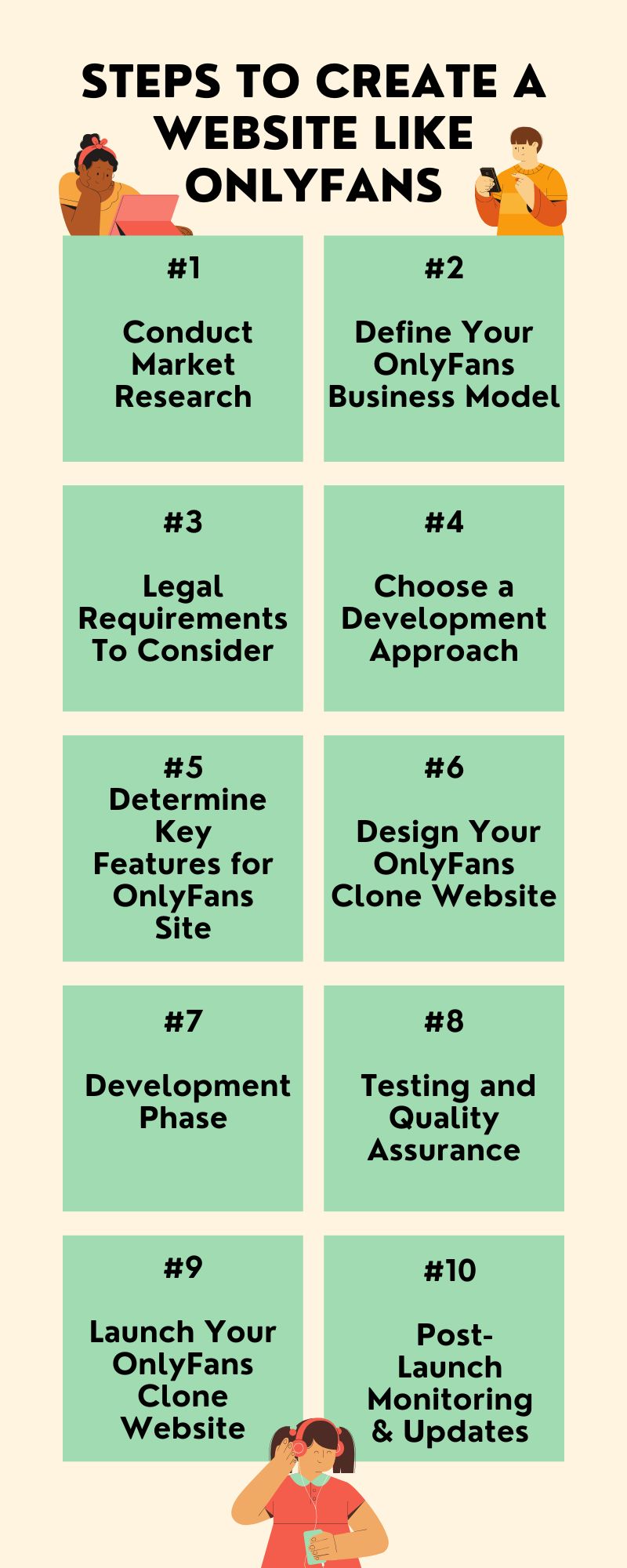
Creating OnlyFans clone website begins with a crucial first step: market research. This phase is your foundation, helping you understand your audience, competition, and the success of your platform. Here’s a step-by-step guide to effectively conduct market research:
- Define Your Niche – Identify the type of creators and fans you want to attract. While OnlyFans caters to a broad audience, narrowing your focus (e.g., fitness trainers, musicians, or adult content creators) can help differentiate your platform.
- Analyze the Competition – Study established platforms like OnlyFans, Patreon, Fansly, and Ko-fi.Take note of their business models, features, strengths, and weaknesses.
Ask questions like:
- What makes them successful?
- What complaints do their users have?
- How do they attract and retain creators & fans?
- Understand Your Target Audience – Determine your target demographic based on age, location, and interests. Conduct surveys, focus groups, or interviews to gather insights about what creators and fans expect from a subscription-based platform.
Step 2: Define Your Business Model
A well-defined business model is the backbone of your OnlyFans clone website. It determines how you’ll attract creators, engage fans, and generate revenue. Here’s how to establish a business model for a website like OnlyFans:
Start by identifying how your platform will earn revenue. OnlyFans thrives on these core models:
- Subscriptions: Fans pay a recurring fee for access to a creator’s content. Offer flexible subscription tiers to cater to diverse budgets.
- Pay-Per-View (PPV): Allow creators to charge for exclusive content that fans can unlock for a one-time payment. Furthermore, creators can directly promote OnlyFans content by sending messages to their fans.
- Tipping: Enable fans to show appreciation by sending tips directly to creators.
- Affiliate Programs: Introduce referral incentives to encourage creators and fans to bring others to your platform.
- Live Streaming: Incorporate live streaming options where users can pay to watch live events or interact with creators in real-time, adding another layer of engagement and monetization.
Furthermore, platforms like OnlyFans charge creators a commission on their earnings. Decide on a competitive rate that balances profitability and creator satisfaction. Consider offering promotional rates for early adopters.

Step 3: Legal Requirements
Building a website like OnlyFans comes with specific legal obligations that you cannot afford to overlook. From safeguarding user data to ensuring compliance with local and international laws, a solid legal framework protects your platform, creators, and users. Here’s a detailed guide to navigating the legal landscape:
Start by registering your business and choosing a legal structure that fits your goals, such as an LLC or corporation. Compliance with age verification laws is essential, especially if your platform allows adult content. Implement robust systems to verify that all users and creators are of legal age.
Additionally, adhere to data privacy regulations like GDPR & CCPA to ensure user information is securely handled. Clearly define terms of service and community guidelines to set content standards and address issues like copyright infringement or hate speech.
You’ll also need payment processing compliance, ensuring transactions follow anti-money laundering (AML) and know-your-customer (KYC) regulations.
Finally, consult a legal expert to ensure your platform complies with local and international laws, safeguarding your business and building user trust.
Step 4: Choose a Development Approach
Choosing the right development approach for your OnlyFans-like website is crucial. Whether you opt for custom development, white-label solutions, or open-source platforms like WordPress depends on your budget, timeline, and feature requirements. Let’s explore the options:
Custom Development vs. White-Label Solutions
1. Custom Development
This approach involves building your platform from scratch, offering complete control over design, functionality, and scalability.
Pros:
- Full customization to meet specific requirements.
- Unique branding and features tailored to your niche.
- Better scalability and flexibility.
Cons:
- High upfront costs and longer development time.
- Requires a dedicated team of developers.
2. White-Label Solutions
These ready-made softwares that allow you to launch quickly by licensing pre-built solutions like Adent.io’s xFans.

Pros:
- Faster time-to-market with minimal technical expertise needed.
- Cost-effective compared to custom development.
- Includes essential features like subscription models, content hosting, and payment processing.
Cons:
- While the initial script purchase is a one-time fee, necessary add-ons or features may incur extra costs over time.
3. WordPress
WordPress can be a cost-effective choice for building an OnlyFans alternative using plugins like Paid Memberships Pro or WooCommerce Subscriptions.
Pros:
- Free and highly customizable with thousands of themes and plugins.
- Large community support and resources.
- Cost-effective for startups.
Cons:
- Limited scalability for large user bases.
- Security risks require constant updates and monitoring.
- Performance issues may arise with high traffic and video hosting.
Each approach has its strengths; choose based on your goals, resources, and long-term vision for your platform.
Step 5: Determine Key Features for OnlyFans Site
When creating a website like OnlyFans, it’s essential to incorporate features that cater to users, creators, and administrators. These features should prioritize ease of use, scalability, and security. Let’s break down the must-have features for each platform:
Essential Features for User Panel
Here’s a breakdown of the must-have features designed for an effective user experience on platforms like OnlyFans.
- User Profiles & Dashboards – A well-structured profile and dashboard give fans a clear, personalized view of their subscriptions, payments, and favorite creators, vital for long-term engagement.
- Subscription & Payment System – Recurring subscription options backed by secure payment processing are the backbone of any fan-driven platform, ensuring smooth revenue flow for creators.
- Content Discovery & Search Filters – Advanced search and filtering tools allow users to find exactly what they’re looking for, whether by niche, popularity, or trending creators, keeping the experience seamless.
- Messaging & Direct Interaction with Creators – Direct messaging gives a deeper sense of connection, offering fans exclusive access while giving creators more opportunities to monetize private interactions.
- Content Purchase – PPV content lets fans unlock premium videos, photos, or custom drops without committing to full subscriptions.
- Live Streaming Access – Fans can enjoy real-time interactions through live shows, driving stronger connections and boosting monetization opportunities.
- Notification System for New Content – Smart alerts ensure fans never miss fresh uploads, live events, or exclusive drops from their favorite creators.
- Ratings & Reviews for Creators – Transparent reviews and ratings build trust, guide fans to quality content, and help creators refine their offerings.
- User Privacy & Account Settings – Advanced privacy protections and customizable account settings ensure users feel safe, in control, and able to browse discreetly at all times.
- In App Wallet for Tips & Payments – A built-in wallet simplifies payments, tips, and withdrawals, creating a frictionless ecosystem that benefits both fans and creators.
Essential Features for Creator Panel
Outlined below are the key features every OnlyFans-style creator panel should include:
- Creator Profile & Dashboard – A professional creator profile and easy-to-navigate dashboard act as the control center for managing content, fans, and earnings.
- Content Uploading & Management Tools – Simple yet powerful tools make it easy to upload, organize, and update videos, photos, and posts without technical hassle.
- Subscription Management – Flexible pricing and tiered subscription options let creators design packages that suit different fan budgets and preferences.
- PPV Content Sales – PPV options help creators to sell premium videos or custom drops as one-time purchases, boosting revenue streams.
- Fan Interaction – Direct messaging and live streaming features create stronger fan relationships while opening new monetization opportunities.
- Tips & Donation Systems – Built-in tipping and donation tools encourage spontaneous fan support, increasing earnings beyond subscriptions.
- Analytics & Performance Tracking – Data-driven insights on content performance, fan activity, and revenue trends help creators refine strategies for growth.
- Content Scheduling & Automation – Scheduling tools allow creators to plan posts in advance, ensuring consistent engagement without daily manual effort.
- Exclusive Content & Offers for Subscribers – Special offers, locked posts, and subscriber-only perks increase loyalty and incentivize long-term fan support.
- Payment Payouts & Revenue Management – A transparent, reliable payout system ensures creators can easily track earnings and receive payments on time.
Essential Features for Admin Panel
Every subscription platform needs these admin-focused features to maintain control and ensure compliance.
- User & Creator Account Management – Admins need full control over user and creator accounts, ensuring smooth onboarding, profile approvals, and dispute resolution.
- Content Moderation & Reporting Tools – Advanced moderation and reporting systems keep the platform safe, preventing policy violations and protecting community standards.
- Revenue & Analytics Dashboard – A centralized dashboard provides insights into earnings, traffic, and growth trends, helping admins make data-driven decisions.
- Payment Processing & Commission Control – Secure, automated payment systems with commission management ensure accurate payouts and consistent platform revenue.
- Subscription & User Behavior Analytics – Detailed analytics track subscription patterns, fan activity, and engagement trends to optimize retention and growth.
- Legal Compliance & Age Verification Management – Built-in compliance tools and ID verification systems safeguard the platform against legal risks and underage access.
- Security Settings – Advanced security controls like password resets, IP restrictions, and fraud detection protect users and creators alike.
- Notifications & Alerts Management – Admins can configure system-wide alerts and notifications, ensuring smooth communication with both users and creators.
- Content Licensing & Copyright Management – Tools for copyright protection and licensing management help safeguard creator content from misuse or unauthorized sharing.
- Promotions & Marketing Tools – Integrated marketing features like discounts, referral programs, and promotional campaigns support platform growth and visibility.
Mobile-Responsive and User-Friendly UI/UX
In today’s mobile-first world, ensuring your website is mobile-responsive is crucial. The platform must adapt seamlessly to all screen sizes, providing a consistent experience on smartphones and tablets.
- Fast Loading Time
- Intuitive Navigation
- Smooth Content Interaction (Swipe, Scroll)
- Accessible Design (Legible Fonts, Easy-to-Tap Buttons)
Branding and Customization
Creating a unique identity is key to attracting and retaining users. Your platform should allow for customization in:
- Logo and Theme Colors
- Customizable Creator Pages
- User Profile Design
- Landing Page and Marketing Assets
By offering customization options, you create a personalized experience for both creators and users, helping to foster loyalty and engagement.
Step 6: Design Your OnlyFans Clone Website
Designing a website like OnlyFans requires a keen focus on user experience, intuitive navigation, and functionality across all devices. The design process starts with creating wireframes and mockups, followed by applying responsive design principles to ensure seamless usability. Let’s break down the key steps involved:
Creating Wireframes and Mockups
Wireframes
Wireframes are the blueprints of your website. They outline the basic structure and layout of each page without any detailed design or content. Think of them as the skeletal framework that shows where key elements will be placed. Here’s what wireframes should include:
- Navigation: Placement of menus, search bars, and links.
- Content Areas: Where video, images, and text will be positioned.
- Call-to-Action Buttons: Such as “Subscribe,” “Message,” or “Pay-Per-View.”
- User Profiles and Creator Dashboards: Clear and logical positioning.
Wireframes help you define the basic layout before diving into aesthetics and functionality.
Mockups
Once the wireframes are approved, move to the mockup stage. Mockups are more detailed, offering a visual representation of your website with colors, fonts, logos, and images included. At this point, you can visualize how the final product will look and feel. Mockups help in:
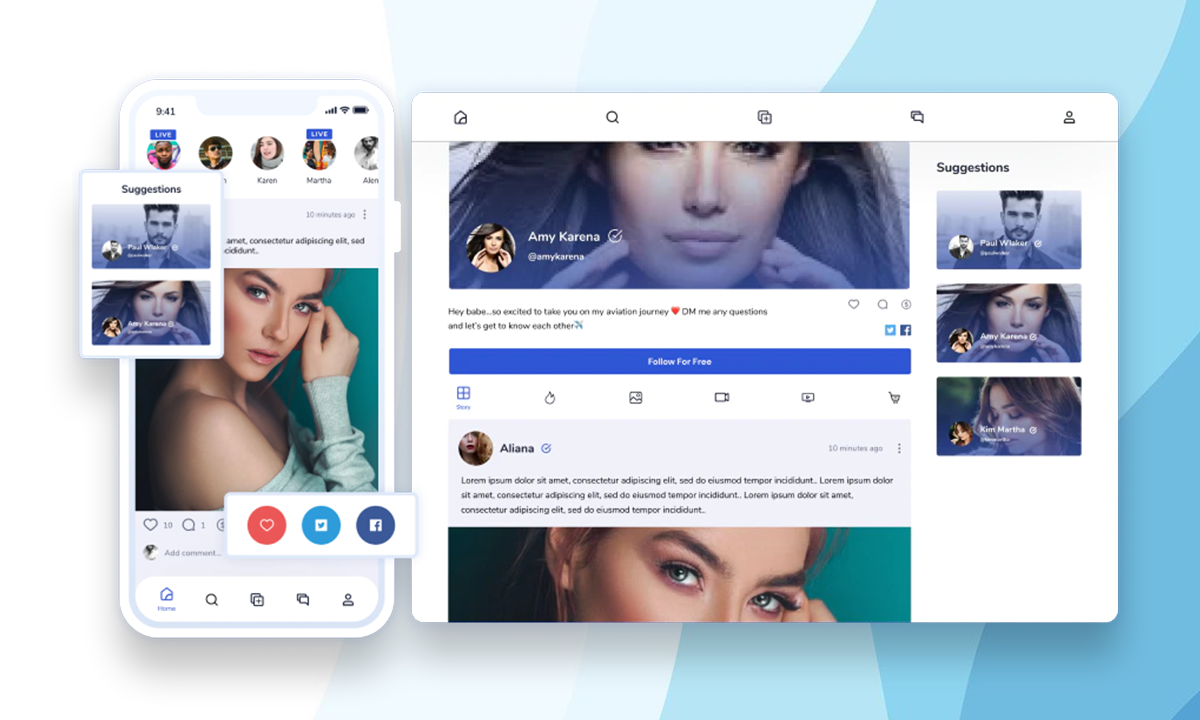
- Visualizing the User Experience (UX): What buttons, icons, and text will appear and how users will interact with the content.
- Brand Identity: Apply your logo, brand colors, and typography for consistency.
- A/B Testing: You can test different mockup versions to decide which one performs best with your target audience.
Step 7: Development Phase
The development phase is where your vision for an OnlyFans clone-like website comes to life. This phase involves setting up the development environment, building the frontend and backend, and integrating essential systems like payment gateways.
Let’s break down each key step in the process:
Setting Up the Development Environment
Before you dive into coding, setting up the right environment is critical for smooth development and collaboration. Here’s how to set up:
Choose Your Tech Stack
Select technologies that suit your website’s needs. For an OnlyFans-like platform, you may want to use:
- Frontend: HTML, CSS, JavaScript (with frameworks like React or Vue.js for dynamic features)
- Backend: Node.js, Ruby on Rails, or Python with Django for server-side logic
- Database: MySQL, PostgreSQL, or MongoDB for managing user data, subscriptions, and content
Development Tools
- Code Editor: Use IDEs like Visual Studio Code or Sublime Text for efficient coding.
- Version Control: Set up Git and use GitHub or GitLab for managing your codebase and collaborating with a team.
- Local Development Environment: Use tools like Docker for creating isolated environments or XAMPP for setting up a local server.
Set Up the Server and Hosting
Choose a reliable cloud hosting provider (e.g., AWS, DigitalOcean, or Google Cloud) and set up your server environment. If you opt for a managed hosting service, it can simplify the server-side setup, especially for scaling as your user base grows.
Frontend Development (HTML, CSS, JavaScript)
The frontend is everything your users interact with, and it’s crucial to ensure it’s user-friendly and visually appealing.
HTML
- Structure: Use HTML5 to create semantic and accessible markup for all pages (user profiles, subscription pages, content galleries).
- Forms: Create user-friendly forms for account registration, profile setup, and payment information.
- Structure: Use HTML5 to create semantic and accessible markup for all pages (user profiles, subscription pages, content galleries).
CSS
- Responsive Design: Use CSS3 and Flexbox or CSS Grid to make sure the website is mobile-friendly and adapts to different screen sizes.
- Styling: Customize colors, fonts, and layouts to align with your brand’s identity. Implement animations and transitions to enhance user interactions (e.g., hover effects, loading animations).
- UI Components: Use CSS frameworks like Bootstrap or TailwindCSS for quick design, or develop custom components to match your website’s theme.
- Responsive Design: Use CSS3 and Flexbox or CSS Grid to make sure the website is mobile-friendly and adapts to different screen sizes.
JavaScript
- Dynamic Elements: Use JavaScript or JavaScript frameworks (like React, Vue.js, or Angular) to handle dynamic content loading, user interactions, and real-time updates (e.g., live chat, notifications).
- Interactive UI: Implement features like infinite scrolling, image/video carousels, and interactive forms that help users engage with the platform efficiently.
- AJAX: Implement AJAX for asynchronous content loading, allowing for smoother, faster user experiences without reloading pages.
- Dynamic Elements: Use JavaScript or JavaScript frameworks (like React, Vue.js, or Angular) to handle dynamic content loading, user interactions, and real-time updates (e.g., live chat, notifications).
Backend Development (Database Management, Server-Side Logic)
The backend powers the platform’s functionality, storing data securely and ensuring the site runs smoothly.
Database Management
- Design the Database: Plan and implement the database schema to handle large amounts of user data, subscription details, content uploads, and transaction histories.
- Relational Databases: Use SQL-based systems like MySQL or PostgreSQL for structured data management (user accounts, subscription plans, content access).
- NoSQL Databases: For flexibility and scalability, consider MongoDB for storing non-relational data like user interactions, media content metadata, and chats.
Server-Side Logic
- Frameworks: Use server-side frameworks such as Node.js (Express), Ruby on Rails, or Django (Python) to build the core logic of your website.
- User Authentication: Implement OAuth, JWT (JSON Web Tokens), or sessions to securely manage user logins and registration.
- Content Management System (CMS): Develop or integrate a CMS to allow creators to upload and manage their content, set subscription prices, and track earnings.
- Real-Time Features: Use technologies like Socket.io for real-time messaging or live video streaming.
Integrating Payment Gateways
A critical part of building an OnlyFans-like site is integrating secure, reliable payment gateways. This enables creators to monetize their content and allows users to subscribe, pay for exclusive content, and tip.
Choose a Payment Gateway
Select a payment processor that supports adult content businesses (many mainstream gateways like PayPal and Stripe may not). Popular adult-friendly gateways include:
- CCBill
- SegPay
- Verotel
Security Measures
- SSL/TLS Encryption: Secure all transactions and user data by using SSL certificates to encrypt sensitive information during transmission.
- PCI Compliance: Ensure your payment gateway complies with PCI-DSS standards for handling credit card transactions securely.
- Fraud Protection: Implement fraud detection and prevention mechanisms to reduce chargebacks or fraudulent activities.
Integration with User Profiles
The payment gateway should be integrated with user accounts to track subscriptions, purchases, and creator earnings. Use APIs or SDKs provided by payment processors to ensure smooth transactions.
Step 8: Testing and Quality Assurance
Testing and quality assurance (QA) are vital to ensuring your OnlyFans-like website runs smoothly and securely. This phase involves several types of testing to catch bugs, optimize performance, and enhance user experience.
Types of Testing:
- Functional Testing: Ensures all features (user registration, payment processing, content uploading) work as intended.
- Usability Testing: Focuses on how intuitive and user-friendly the website is, ensuring seamless navigation and accessibility.
- Security Testing: Verifies the website’s protection against data breaches, vulnerabilities, and hacking attempts, especially with payment data.
- User Acceptance Testing (UAT): In this phase, real users test the platform to confirm it meets their needs and expectations. Any issues found here are addressed before the site goes live.
Bug Tracking and Resolution:
Use tools like Jira or Trello to track bugs and assign them to developers for timely resolution. Consistent testing and bug fixing ensure a polished, functional platform.
Step 9: Launch Your OnlyFans Clone Website
Once your OnlyFans clone website is fully developed and tested, it’s time for the Big Launch. Create buzz by certain marketing strategies like leveraging social media, forums like Reddit, influencer collaborations, and targeted email marketing. Offer early incentives, like discounted subscriptions, to attract users and content creators.
Monitor your site’s performance closely after launch, address any issues promptly, and gather feedback to make ongoing improvements for growth and success.

Step 10: Post-Launch Monitoring and Updates
Once your OnlyFans clone website is live, ongoing maintenance and growth strategies are essential for long-term success.
- Regular Updates and Feature Enhancements:
Consistently update your website to fix bugs, improve user experience, and introduce new features. Regular enhancements, like adding new payment options or exclusive content tools for creators, keep users engaged and attract new ones. - Community Engagement Strategies:
Create a strong community by encouraging interaction between users and creators. Use social media, email newsletters, and in-app notifications to keep users informed about new content, promotions, and updates. Organize events, contests, or live streams to boost participation. - Monetization Strategies for Sustained Revenue:
Diversify your revenue streams beyond subscriptions. Implement PPV content, tips, premium memberships, and affiliate marketing. Consider offering exclusive content packages or creator collaborations to drive more user engagement and maximize earnings for both creators and the platform.
How Much Does It Cost To Make A Website Like OnlyFans?
If you’re looking to launch a platform like OnlyFans without sinking years into custom development, pre-built software such as xFans by Adent.io is the smarter choice.
For just $1,499 (lifetime license), you get API documentation, 100% source code, free installation, six months of support and product upgrades, a free domain, and discounted hosting with their recommended services.
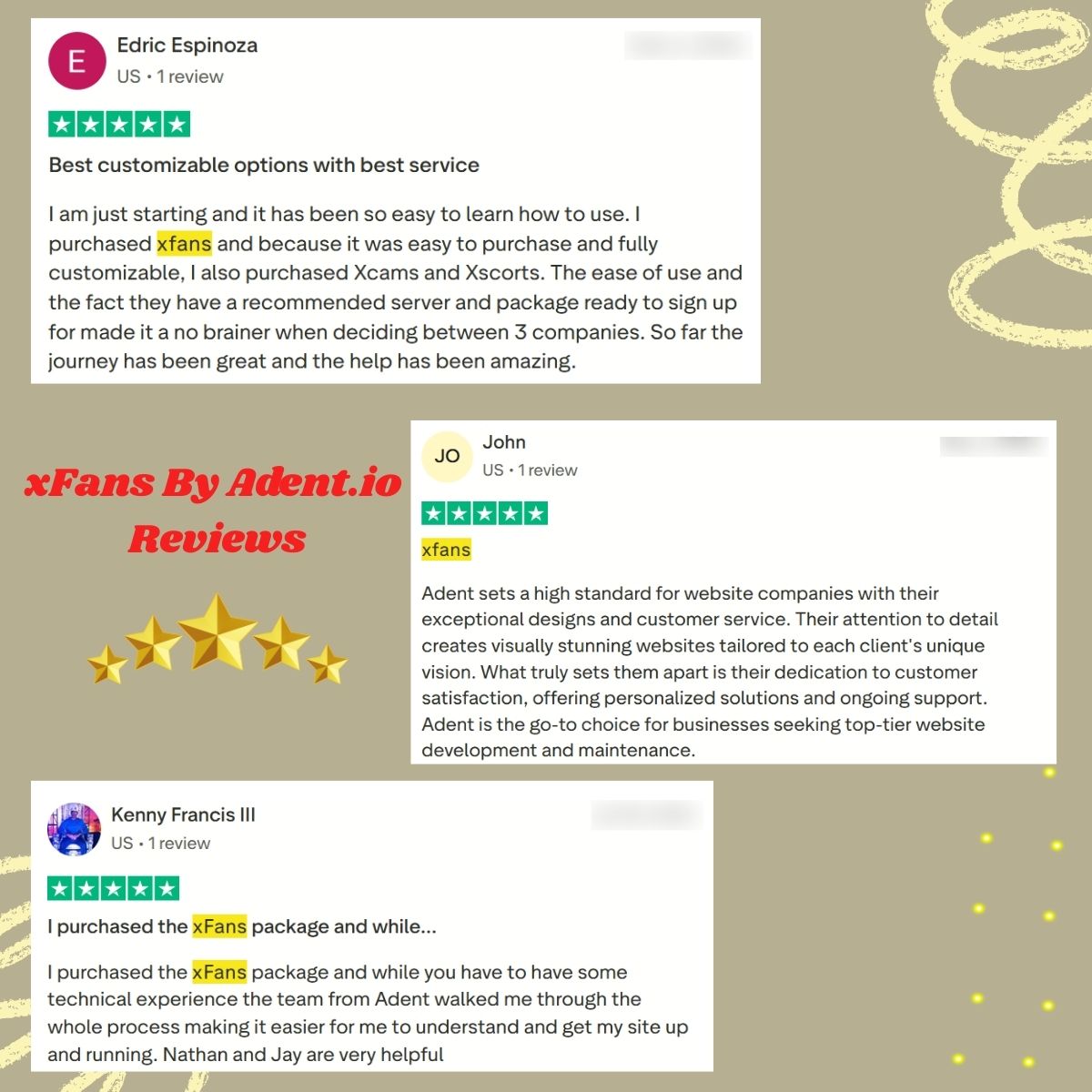
The package gives you everything needed to go live fast. But you can also invest in add-ons, from AI-driven features and advanced analytics to premium design customization, tailored to your growth needs.
Compared to the high cost to develop an OnlyFans-like site from scratch, xFans dramatically reduces startup expenses while giving you the flexibility to scale as your user base grows.
Final Words
In conclusion, creating a website like OnlyFans is an exciting but strategic endeavor. By understanding the necessary steps – choosing the right platform, designing for engagement, ensuring robust security, and implementing a secure payment system; you can build a successful subscription-based site. Don’t forget the power of marketing and community building, as these are essential to attracting both content creators and subscribers. With the right preparation, dedication, and ongoing effort, your OnlyFans clone website can thrive in the competitive landscape, offering creators and fans a unique space to connect and grow.
FAQs About Creating OnlyFans Clone Website
1. How to Make a Website Like OnlyFans
Important steps to create a website like onlyfans:
- Conduct Market Research
- Define Your Business Model
- Legal Requirements
- Choose a Development Approach
- Determine Key Features for OnlyFans Site
- Design Your OnlyFans Clone Website
- Development Phase
- Post-Launch Monitoring and Updates
2. How much does it cost to build an OnlyFans clone?
The cost depends on customization, features, and platform choice, typically ranging from a few thousand dollars to tens of thousands for a fully developed site.
3. Do I need technical skills to create an OnlyFans clone?
Not necessarily. You can hire developers or use pre-built scripts like xFans by Adent.io to launch the site, but some technical knowledge can help customize and maintain it.
4. How do I manage content moderation?
Set clear guidelines, employ moderation tools, and consider hiring a team to monitor user-uploaded content to ensure it adheres to your platform’s standard
Hi
Start Growing Your Dream Business
with Us!
Nathan
Head of Technical Support at Adent.io
Nathan leads Adent.io’s Technical Support team with a commitment to excellence, ensuring clients receive the help they need to succeed with their adult website platforms. A graduate of Chulalongkorn University with years of experience in technical support, Nathan combines his education with a deep understanding of Adent.io’s ready-made adult scripts, providing responsive, reliable assistance tailored to each client’s needs.