Everywhere you look, there’s always advice on how to start an adult tube website, or how to market like PornHub. But what about the technical foundation? How do you actually install an adult video script?
This crucial step is often overlooked, yet it’s the backbone of your website’s success. In this blog post, we delve into the nitty-gritty of how to install an adult video script, from domain registration to final launch.
Ready to go beyond the surface and tackle the technical roots of your site? Let’s dive in and set the stage for your successful adult content platform.
Why Install an Adult Video Script?
Installing an adult video script offers several advantages:
- Specialized Features – Adult video scripts come with features that are specific to the needs of adult content websites, such as video streaming, user comments, ratings, and subscription models.
- Ease of Content Management – These scripts make it easier to upload, organize, and manage large volumes of adult videos and other content types.
- Monetization Opportunities – Many scripts include built-in monetization options, such as membership subscriptions, pay-per-view content, advertising, and affiliate programs.
- Customization – You can customize the look and functionality of your website to fit your branding and audience preferences.
How To Install an Adult Video Script?
Preparing for Installation
Before you begin installing the adult video script, there are several preparatory steps you should take:
1. Choosing and Registering a Domain Name
The first step in setting up your adult video site is to choose and register a suitable domain name. When selecting a domain, consider factors like:
- Relevance to your niche or brand
- Keyword-rich domains that can aid SEO
- Top-level domains (TLDs) like .com, or adult-specific TLDs like .xxx, .adult, .sex
- Avoiding trademark infringement or controversial terms
Once you’ve decided on a domain, use a reputable registrar like GoDaddy or Namecheap, to complete the registration process.
Configuring DNS
After registering your domain, you’ll need to configure the Domain Name System (DNS) settings. This involves setting up A records and CNAME records to point your domain to your web server.
A records (Address records) are used to map your domain name to the IP address of your web server. This mapping enables browsers and other clients to locate your website on the internet.
Example: Suppose your domain is “erotictec.com” and your web server’s IP address is “123.456.789.123”. You have to create an A record for “erotictec.com” pointing to “123.456.789.123” to ensure visitors can reach your website using the domain name.
CNAME (Canonical Name) records alias from one domain name to another. They are often used to point subdomains to the main domain or to other services.
Example: To point “www.erotictec.com” to “erotictec.com“, you would create a CNAME record where the name/host is “www” and the canonical name is “erotictec.com”.
For precise instructions, refer to your domain registrar’s documentation or consult your web host’s support team. Properly configuring DNS ensures that your website is accessible to users worldwide under your chosen domain name.
2. Choosing a Server
Managed vs. Unmanaged Server
When it comes to hosting your adult video site, you have two main options:
- Managed Server – A managed server is a hosting solution where the provider takes care of server maintenance, security, and updates. This is a good option for those with limited technical expertise.
- Unmanaged Server – An unmanaged server, also known as a dedicated server or VPS, gives you more control over the server configuration but requires more technical knowledge to manage.
How to Choose a Server Provider?
When selecting a server provider for hosting your adult video script, consider the following factors:
- Ensure the provider offers reliable uptime guarantees and high-performance servers capable of handling video streaming and high traffic loads.
- Choose a plan that provides ample bandwidth and storage space to accommodate large video files and frequent uploads.
- Opt for a provider that allows easy scalability, so you can upgrade resources as your website grows in popularity and traffic.
- Check if the provider supports integration with CDN services to improve global content delivery speed and reduce latency.
- Compare pricing plans, considering not only the upfront costs but also any additional fees for bandwidth overages, storage upgrades, or premium features.
- Evaluate the provider’s control panel or management interface for ease of use and functionality in managing your server and website settings.
Recommended Hosting Providers
When choosing a server provider for hosting your adult video script, prioritize reputable services that offer robust support for multimedia content. Consider providers like M3Server, DigitalOcean, Amazon Web Services (AWS), or specialized hosting platforms such as MojoHost or Exmasters.
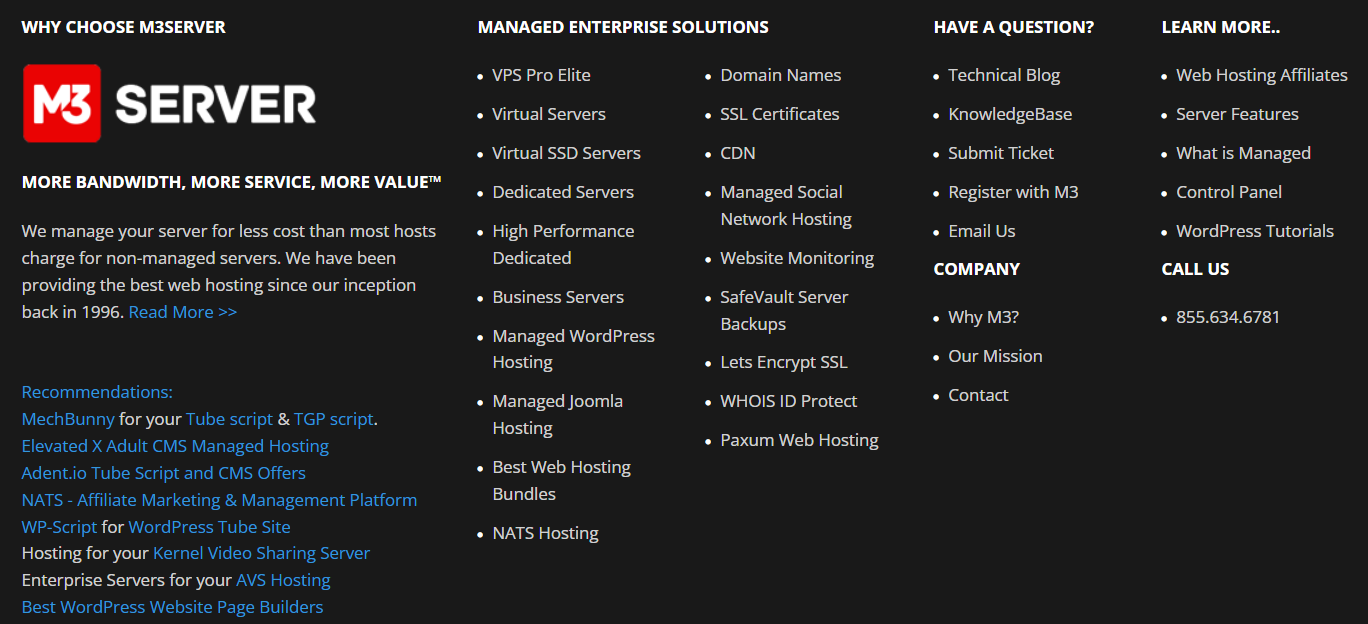
Setting Up Your Server
Once you’ve selected a hosting provider, you’ll need to set up your server. This involves configuring server settings, installing the necessary software, and securing the server. Here’s a detailed guide:
- Configuring server settings using SSH (Secure Shell).
- Choosing a stable and supported operating system like Ubuntu, Linux or CentOS for hosting reliability.
- Setting up web server software (e.g., Apache, Nginx), database server (e.g., Express Js, Node JS), and MERN stack or other scripting languages required by your video script.
- Securing the server with firewalls and other security measures.
Consult your hosting provider’s documentation or support team for specific setup processes tailored to their platform. They can provide additional guidance on optimizing your server configuration for performance and security.
3. Install a SSL Certificate
Implementing SSL/TLS encryption is crucial for any adult video site. SSL ensures secure communication between the user’s browser and your web server, protecting sensitive information like login credentials and payment details.
Types of SSL Certificates
- Domain Validated (DV) – The most basic type of SSL certificate, which validates the domain ownership. They offer a low level of encryption and are ideal for smaller websites and blogs that don’t handle sensitive user information.
- Organization Validated (OV) – It provides a higher level of security compared to DV certificates. They include the company’s information, offering more assurance to visitors about the legitimacy of the website.
- Extended Validation (EV) – The highest level of SSL validation, which requires extensive verification of your business. They are used by major websites and e-commerce platforms to provide the maximum assurance to users.
- Positive Wildcard SSL – It is another type of SSL/TLS certificate that allows you to secure multiple subdomains under a single domain name. It uses a wildcard character to cover an unlimited number of subdomains, providing a more flexible and cost-effective SSL solution.
Free vs. Paid Certificates
- Free SSL Certificates – Services like Let’s Encrypt offer free SSL certificates, which are a good option for budget-conscious sites.
- Paid SSL Certificates – Paid SSL certificates from trusted Certificate Authorities (CAs) like Comodo, Symantec, or GeoTrust offer more features and better credibility.
Consult your web host or SSL provider for guidance on the best SSL certificate option for your adult video site.
4. Prepare Content and Media
Gather the adult videos and other media content that you plan to upload to your website. Organize your content into appropriate categories and ensure that all files are in compatible formats supported by the script.
Step-by-Step Guide to Installing an Adult Video Script
Now, let’s walk through the detailed process of installing an adult video script on your web hosting environment:
Step 1: Download the Adult Video Script
Look for reliable and well-reviewed script providers. Examples of reputable providers include xStreamer by Adent.io, ClipBucket, and Adult Script Pro. Read reviews and compare features to find the best script that fits your needs.’
Once you’ve selected a provider, go to their website and purchase the script. Ensure the script includes features such as user management, video upload & streaming, and payment integration.
Let’s say you choose Adent’s “xStreamer” script.
- Visit the Adent website.
- Navigate to the xStreamer script page.
- Click on the “Buy Now” or similar button.
- Complete the purchase process by providing payment details and any required information.
After the purchase, you’ll receive a confirmation email with a download link or instructions on how to access your script.
Click on the provided link to download the script package. The file will typically be in a compressed format, such as .zip or .tar.gz.
Extracting Files
Locate the downloaded file on your computer. It will typically be in your Downloads folder.
Use a file extraction tool such as WinRAR, 7-Zip, or built-in extraction tools on Windows or Mac.
Right-click on the downloaded file and select “Extract Here” or “Extract to [Folder Name]”.
Understanding File Structure
Familiarize yourself with the file structure. The exact layout will vary depending on the script, but typically you will find:
- Frontend Files: HTML, CSS, JavaScript files for the user interface.
- Backend Files: Server-side scripts, often in Node.js for the MERN stack setup.
- Database Configuration: Files or folders related to database setup, often in JSON or other config formats.
- Documentation: Installation guides, user manuals, and any other relevant documentation.
Documentation Review
Thoroughly read the provided documentation. It will offer detailed instructions on installation, configuration, and customization.
Prepare a checklist based on the documentation to ensure you follow each step correctly during the installation process.
Example: Adent.io documentation will guide you through initial setup steps, server requirements, and how to handle different configurations.
Step 2: Upload the Script Files
Log in to your web hosting account through FTP (File Transfer Protocol) or use the hosting provider’s file manager.
Inside your hosting account, create a new directory where you’ll upload the script files. For example, create /public_html/adultvideos.
Extract the downloaded script package on your computer.
Using FTP or the file manager, upload all extracted files and directories to the directory you created on your hosting account.
Step 3: Setting Up the Product Environment
When you receive the source code for your adult video script, it typically comes in four main folders. Each folder has a specific role in the overall application. Here’s what you need to know:
Folders Provided:
- Front-office: This folder contains the web frontend, which is the part of the application that users interact with.
- Back-office: This folder houses the admin control panel for managing the application.
- API: This folder contains the API for the application, handling data interactions between the frontend and the server.
- Config-sample: This folder includes sample configuration files to set up your product environment.
Step 4: Create a Database
Access your web hosting control panel (e.g., cPanel).
Locate and click on the MySQL Databases icon or section.
Create a new MySQL database with a relevant name (e.g., adultvideos_db).
Create a MySQL user and assign it to the database. Note down the username and password.
Grant full privileges to the user for the newly created database. This allows the script to interact with the database effectively.
Step 5: Configure the Script
Open a web browser and navigate to your domain followed by the directory where you uploaded the script (e.g., https://www.yourdomain.com/adultvideos).
Follow On-Screen Instructions
Enter the database details (database name, username, password) created in Step 3.
Provide basic site information such as site name, description, and administrator email.
Create a strong password for the administrator account, which will have full access to the script’s admin panel.
Configure file upload paths and directories as specified by the script’s requirements.
Customize additional settings like SEO options, email notifications, and privacy settings to tailor the website to your needs.
Step 6: Install and Initialize
Click on the “Install” or “Finish Installation” button displayed in the installation wizard.
The script will automatically create necessary tables within the MySQL database and initialize default settings required for operation.
Step 7: Customize and Test
After installation, log in to the script’s admin panel using the administrator account credentials you created earlier.
Explore the admin dashboard to customize site settings, upload logos and favicons, configure payment gateways (if applicable), and manage user permissions to fit your site’s requirements.
Step 8: Upload Content
Begin uploading adult videos and media content to your website through the admin panel.
Categorize videos, add tags, descriptions, and thumbnails to enhance user experience and make content more discoverable.
Step 9: Test Functionality
Test every aspect of your adult video website to ensure all features and functionalities work correctly.
Key Tests
- Verify that videos play smoothly without interruptions.
- Test the registration process and ensure users can sign up without issues.
- Check if commenting and user interaction features function properly.
- Ensure users can easily search and find videos using search functionalities.
Test payment gateways to confirm transactions are processed securely (only applicable if your site offers premium content or subscriptions).
By following this step-by-step guide, you can successfully install an adult video script on your web hosting environment and configure it to meet your specific requirements. Ensure each step is completed meticulously to provide a seamless experience for your users and administrators alike.
Conclusion
Alright, so there you have it—a glimpse into the wild world of installing an adult video script!
From downloading, configuring databases, and managing files—basically, the tech stuff that makes your head spin. But hey, once you’re done customizing the look, integrating all those APIs, and testing everything from video uploads to user logins, you’ll feel like a tech guru. And if you’re eyeing a smooth ride, check out Adent.io—they’ve got scripts that make this whole process a breeze. So buckle up, follow the steps, and soon enough, you’ll have your own adult video site up and running.
Hi
Start Your Own Adult Affiliate Tube Site
Tuong
Chief Technology Officer at Adent.io
Tuong serves as the Chief Technology Officer at Adent.io, steering the development of high-quality solutions that power adult websites globally. With a passion for innovation and extensive experience in the tech industry, Tuong plays a crucial role in ensuring Adent.io’s ready-made adult scripts meet the highest standards of security, scalability, and performance.


